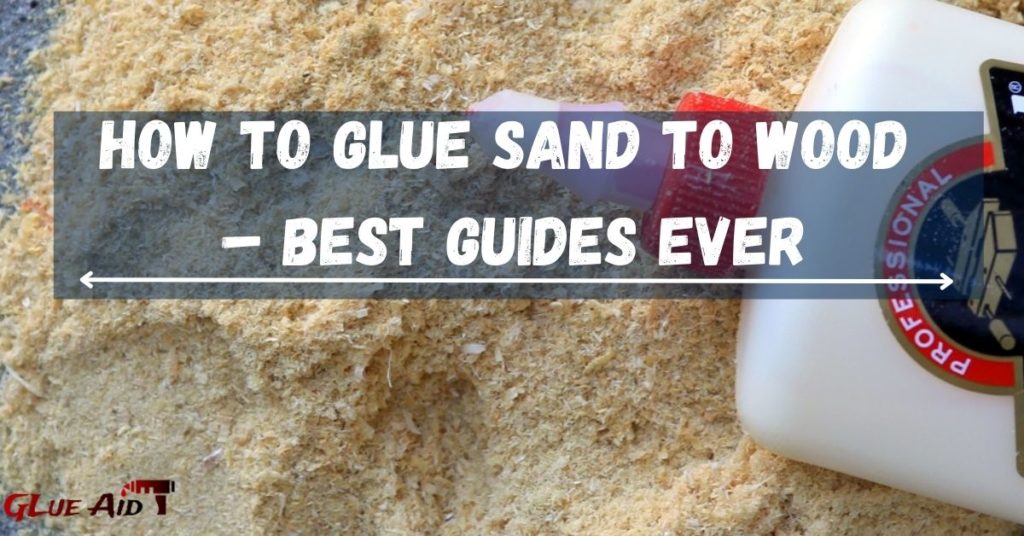If you’ve ever used a Popsocket, you know how convenient they are. But what happens when you want to remove the adhesive? Here’s a step-by-step guide on how to remove Popsocket adhesive.
Table of Contents
How To Remove Popsocket Adhesive From Phone Case
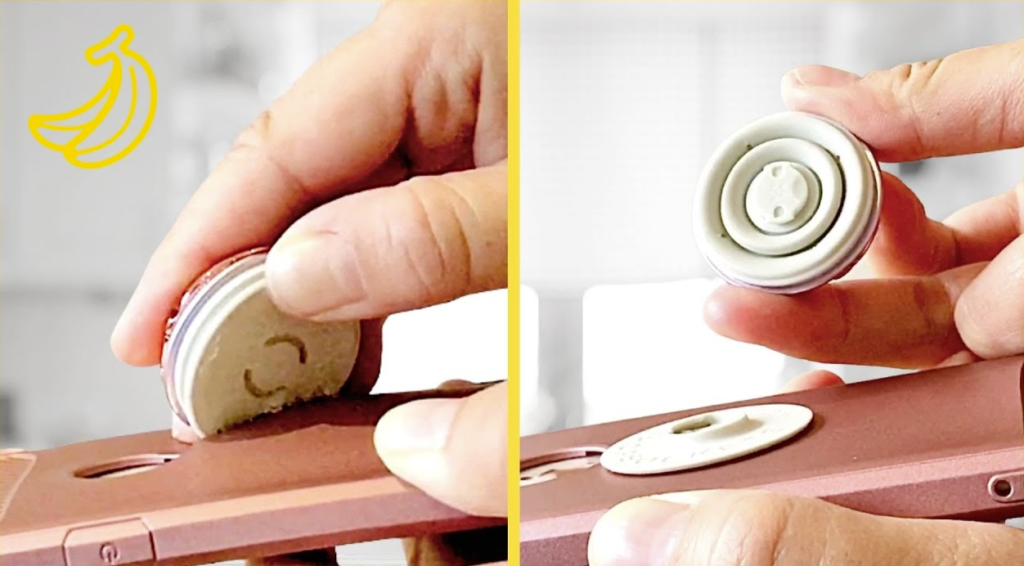
If you’ve ever removed a Popsocket from your phone case, you know how difficult it can be to get rid of the adhesive. Here are some tips on how to remove the adhesive and keep your phone case looking new.
One way is to use a hairdryer. Simply turn the hairdryer on to high heat and hold it over the adhesive for a few seconds. Then, use a putty knife or credit card to peel the adhesive off.
Another way is to use rubbing alcohol. Soak a cotton ball in rubbing alcohol and hold it over the adhesive for a few minutes. Then, use a putty knife or credit card to scrape the adhesive off.
If you are having trouble removing the adhesive with either of these methods, you can try using Goo Gone.
How Can I Get Adhesive Off My Phone Case?

It can be really frustrating when you’re trying to remove adhesive from your phone case – especially if it’s a new case and you don’t want to damage it. Here are a few tips on how to get the adhesive off without damaging your phone case:
- Use a piece of tape to grip the edges of the adhesive. This will help to prevent the adhesive from sticking to your fingers.
- Use a credit card or other thin, stiff object to scrape the adhesive off. Start at one edge and work your way across.
- If the above methods don’t work, you can try using a hairdryer on low heat. Hold the hairdryer about 6 inches away from the adhesive and move it back and forth until the adhesive is melted enough to peel off.
How Do You Remove A PopSocket Without Ruining The Case?

If you’ve ever used a PopSocket, you know how convenient they are. But what happens when you want to remove the PopSocket from your phone case? Is it possible to do so without ruining the case?
Here’s a step-by-step guide on how to remove a PopSocket without damaging your phone case:
- Start by gently pulling on the edge of the PopSocket. If it doesn’t budge, try using a small amount of force.
- Once the PopSocket starts to come off, continue slowly and carefully peeling it away from the case.
- If the adhesive is still attached to the case, use a clean cloth to gently rub away any residue.
That’s it! Your case is now PopSocket-free and ready for use with another phone accessory.
How Do You Remove PopSocket Residue?

Most people have heard of PopSockets, those little discs you can stick to the back of your phone (or anywhere else) to give you a better grip, or to prop up your phone for hands-free viewing.
But what happens when you want to remove your PopSocket and find that there’s a sticky residue left behind? Here are a few tips for removing PopSocket residue:
- Use a lint-free cloth or paper towel dampened with warm water to gently wipe away the residue.
- If the residue is stubborn, you can try using a bit of rubbing alcohol on a cotton ball or Q-tip.
- If all else fails, you can always use Goo Gone or another type of commercial adhesive remover.
How Do You Get Nail Glue Off A Plastic Phone Case?

If you’ve ever accidentally glued your phone case to your nails, you know it can be a frustrating experience. But don’t worry, there are a few easy ways to remove the glue without damaging your phone case.
To start, soak a cotton ball in nail polish remover and press it onto the glue for a few seconds. Then, use a toothpick or other sharp object to gently scrape away the softened glue. If there’s still some residue left behind, try rubbing it with a dryer sheet until it comes off.
With a little patience and elbow grease, you should be able to get that pesky glue off your plastic phone case without any problems!
How To Remove Popsocket Sticker

If you’re wondering how to remove a Popsocket sticker, you’ve come to the right place. In this article, we’ll show you step-by-step how to remove a Popsocket sticker without damaging your device.
First, start by gently peeling back one corner of the sticker with your fingernail. Once you’ve got a small section lifted, slowly begin peeling the sticker away from the surface. If the sticker is proving difficult to remove, you can try heating it up with a hair dryer for 30 seconds or so. This will help loosen the adhesive and make removal easier.
Once you’ve gotten the majority of the sticker removed, take a cotton swab dipped in rubbing alcohol and rub over any remaining adhesive. This will help dissolve any stubborn residue and make it easy to wipe away.
FAQs About How To Remove Popsocket Adhesive

How To Remove Popsocket Sticky Part
If you’re looking to remove a Popsocket, the first step is to remove the sticky part. This can be done by gently heating up the adhesive with a hair dryer. Once the adhesive is warm, use a putty knife or your fingers to slowly peel the Popsocket off. If there’s any residue left behind, you can remove it with rubbing alcohol or Goo Gone.
How To Remove A Sticky PopSocket
Removing a sticky PopSocket can be difficult, but there are a few things you can do to make it easier. First, try using a sharp object like a knife to lift the edge of the PopSocket. If that doesn’t work, you can try heating up the adhesive with a hair dryer or heat gun. Finally, if all else fails, you can use a strong adhesive remover like Goo Gone to remove the PopSocket.
How Do You Remove PopSocket 3m Tape?
Assuming you are referring to the 3M double-sided tape that comes on the PopSocket, it is recommended that you use a hairdryer or heat gun to soften the adhesive. You can then slowly peel the tape off. If there is any residual adhesive, you can use a product like Goo Gone to remove it.
Can You Replace The Sticky Part On A PopSocket?
Yes, the sticky part on a PopSocket can be replaced. The adhesive on a PopSocket is not permanent, so it can be removed and replaced as needed. To replace the adhesive, simply remove the old adhesive from the PopSocket and apply a new one. Adhesive replacement kits are available for purchase online.
How Do You Remove A PopSocket From An Otterbox?
To remove a PopSocket from an Otterbox, first, locate the small hole on the back of the Otterbox. Insert a small tool, such as a paperclip, into the hole and press firmly. The PopSocket will then come off easily.
How Can I Remove Popsocket Adhesive From My Hands?
There are a few ways to remove Popsocket adhesive from your hands. One way is to use mild soap and warm water. Another way is to use a commercial adhesive remover. If the adhesive is still not coming off, you may need to use a stronger solvent such as acetone or nail polish remover. Be sure to test the solvent on a small area of skin first to make sure you are not allergic to it.
Tips And Tricks
PopSockets are those little circular discs that you can stick to the back of your phone or tablet, and they’re great for giving you a better grip on your device. But if you want to remove them, it can be a bit tricky.
Here are a few tips and tricks on how to remove PopSockets adhesive:
- Use a lint roller. This is probably the easiest way to remove the adhesive from your PopSocket. Just roll the lint roller over the adhesive until it’s all gone.
- Use a hairdryer. If the lint roller doesn’t work, try using a hairdryer.
Bottom Line
Removing a Popsocket adhesive is not as difficult as it may seem. With a little patience and the right tools, anyone can do it. Just be sure to take your time and be careful not to damage the surface you are working on.